

If you’ve got a way to access your user profile via a browser (mobile works too), you can see your saved posts there.
On any page, click/press the hamburger icon on the top-leftmost part of your screen. It’d open up a menu (or an area) where you can see your profile picture and username at the very bottom. There’s a triangle next to your username, click/press that.
Another menu/area opens up that has options “Profile”, “Settings”, and “Logout”. Click/press “Profile” to see your user profile.
You’re then taken to a different page (which you can directly go to via https://your.lemmy.instance/u/your_username, for example: https://lemmy.world/u/AllGoesUpMustGoDown). There, you can choose between “Overview”, “Comments”, “Posts” and “Saved.” That last link (to your saved posts/comments) won’t be visible to others (I tried).
PS: I tried looking for the same in wefwef, but I can’t find it as well.
PPS: Weirdly enough, it might be faster to just go directly via the address bar of your (mobile) browser if you know what you’re doing, lol!
Edit: Typos and shit. Added PPS part.
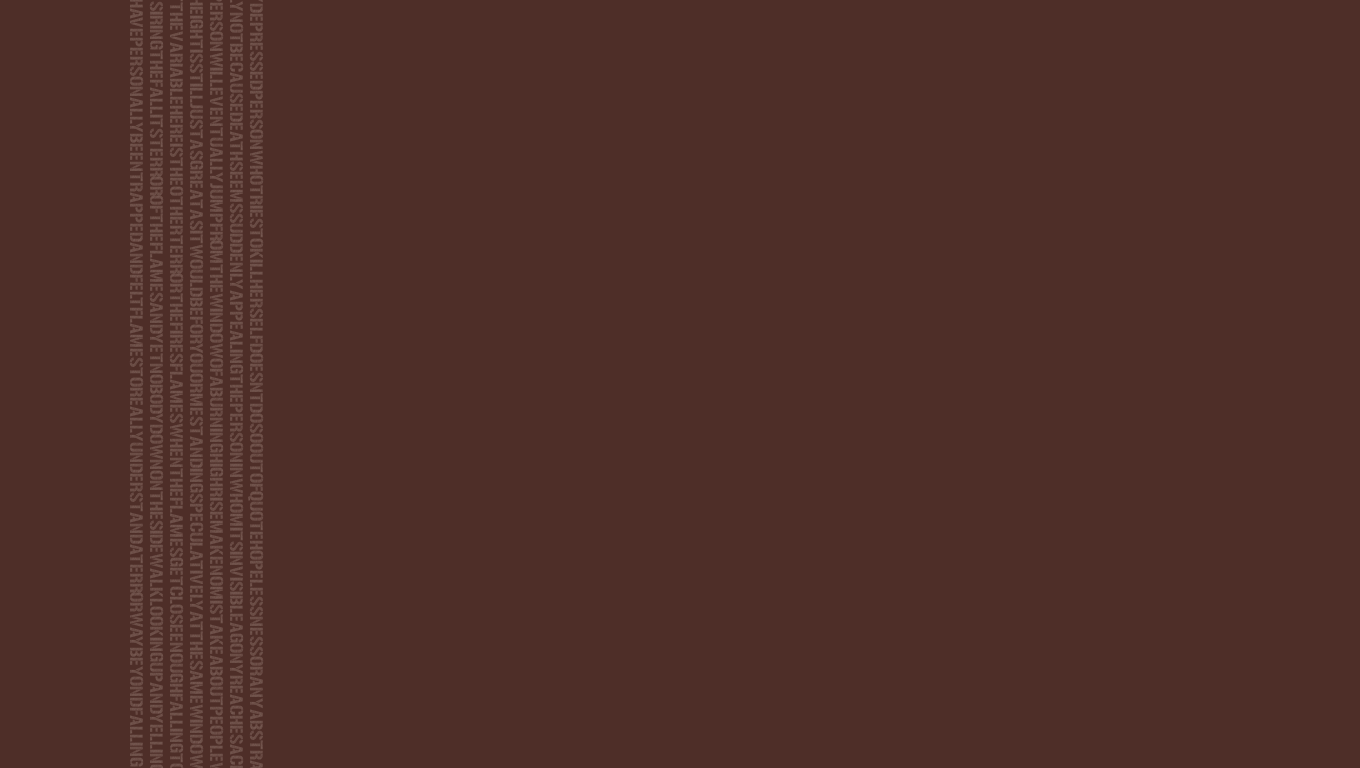

My oldest account is at 9 years 10 months at the moment. Was a lurker for a time before that too. I haven’t deleted my accounts out of concern of my comments reappearing, but I’ve kept any interaction with that site at a minimum.
Most of the time, I just check to see if any comments resurfaced, or if I’ve got a love letter from the admins. Neither has happened so far, but I’m not sure it won’t happen. Until then, I will keep scrubbing my accounts.
I don’t see myself returning there. I’ve lost any desire to do so, and my old, yet scrubbed accounts will serve as a reminder never to interact with that site ever again. Peek, if I must, but never interact.