As if it wasn’t bad enough that they want me to use a random internet service to add a keyboard to a usb wifi receiver, they have the balls to put this for Firefox users. I clicked out of pure curiosity, as I’m not even remotely interested in involving a corporate internet service in getting my keyboard connected to my computer. This is the message you get now on Logi Options software if you have a Unifying Receiver: 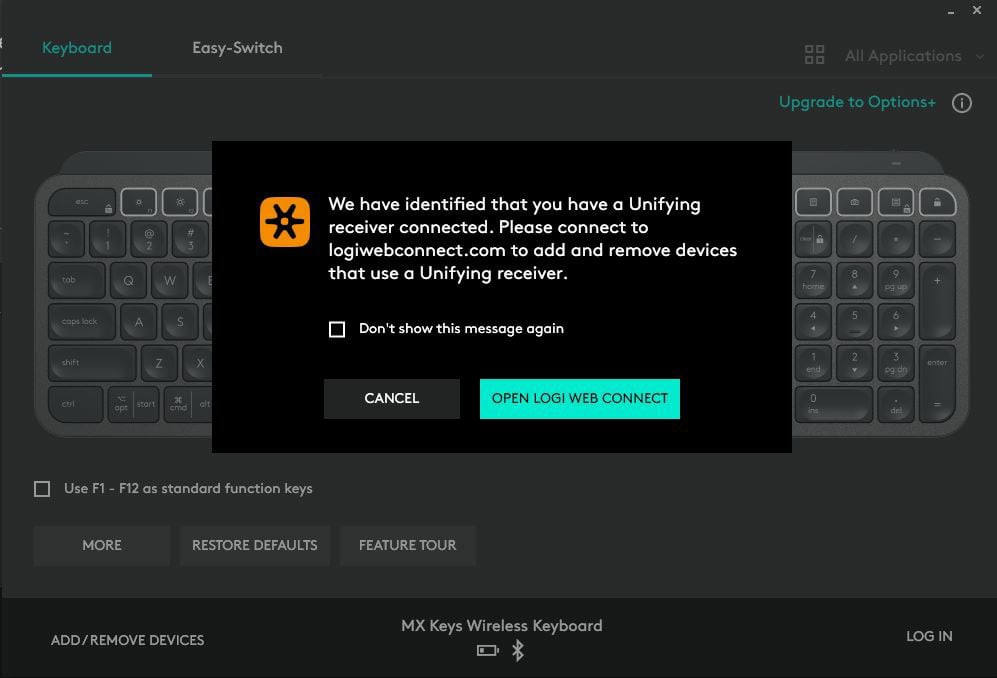
For the curious: https://logiwebconnect.com
EDIT: some people on the thread have brought up that the error message being displayed for Firefox users is due to the WebUSB API not being implemented by Firefox due to security concerns. This still does not justify having to use a web app to plug peripherals to a PC.


Friend bought an Asus motherboard. In the user’s manual, in the pins layout section, there’s no instructions nor description of the pins, but instead a QR code and a text that tell you to scan it for the Pins Layout instructions. (Note: The page is mostly blank and have tons of empty space, beside the QR code and the little small print texts). Scan The QR code, lead to a page to download another PDF. Open the PDF, it have one single page showing the Pins Layout description. (That only took half of the page)
And my friend wonder why I got so mad.
You just know that that page will be gone one day and then nobody will ever be able to find that pinout anymore
Not to mention that nobody knows what other code that QR code might have run on their device when it was scanned.
QR codes themselves are a security problem.
This is reminding of how pissed off I am with Adobe recently after using After Effects a lot, documentation, or lack thereof. It’s really hard to find instructions on what a given effect does, or how to use it. Each effect in the effect panel in After Effects itself has an about button in a context menu, but it’s a credit for the author of the effect which is useless and weird anyway because aside from some exceptions the credit is ‘Adobe’ . There’s no locally supplied electronic document for the user manual, it’s all online. That’s frustrating enough, but there doesn’t really seem to be any one single user manual, there’s lots of different things with similar names but with widely varying degrees of detail. Sometimes if you happen to accidentally stumble on to the right section of Adobe’s site that has a list of effects and also details about them (there’s at least one page which just lists them) the degree of detail is variable in the extreme. One effect I tried to use didn’t have any user reference and the best I could find on Adobe’s own website was a dead link to a forum post (not Adobe’s forums, a random internet forum) which I was eventually able to find myself through Google and then recover the video via youtube (the original of course was long since not on that site). That video also, while very helpful, wasn’t even entirely correct because the author of the effect responded to the forum post many years ago to correct some incorrect information in the tutorial.
I was already furious at this fucking joke of an attempt at documentation of their own software, but I looked up more videos, all from around 2008-2009ish and in those videos, the user was running the Adobe Creative Suite software that used to come in a box before Creative Cloud and they were able to open up a real user manual that came with the software which had documentation for the very effect that they were able to browse to demonstrate some of the concepts for its proper use. WTF!? They had documentation already written and then revoked access to it! Why!? What’s the point? Ant they have the documentation for the effects in some form albeit varyingly useful, on their website, why can’t they just collate it in to a PDF and package with the application download? Resolve does, I use it often. It’s so unprofessional to rely on random internet forum posts from decades past in lieu of proper documentation. People lament users not RTFM well I literally couldn’t.
I can sort of see the reason behind it. If they’re hosting the manual then they can keep it updated (typos/mistakes/changes etc.). Printed manuals can become outdated by the time it reaches the buyer.
What they should’ve done instead was to include a printed version, and then add a QR code to see the latest version online. That would’ve been very handy
The thing is it’s not the entire manual, just one (half) single page that tell me which pins doing what.
The printed manual is for this specific model (with exact rev. Version) and with the rest of the information available.
The physical pins on this board is not going to randomly change themselves.