A big one for me is Microsoft office (desktop), Libreoffice and other FOSS alternatives just simply don’t come close, and feature wise are 20 years behind. Especially since I basically mastered MS office 2007+'s drawing features, which the FOSS alternatives don’t replicate very well.
And of course Microsoft loves to push Office 365. I don’t pay for that and just use desktop office, but Microsoft prefers you don’t know that you can do this.
And I’m going to get shit on by Lemmy big time for this but while Linux is great and has made vast improvements in recent years, I still use Windows, not only because of MS office, but because a lot of games tend to only support Windows. I know that wine and proton exist but they’re not perfect and don’t feel quite the same as running native.
I wish an operating system existed with a hybridized Linux and clone NT kernel (using code from FOSS Wine and ReactOS of course) so that the numerous back catalog of NT software can run similar to as intended while also interacting with Linux programs better and using a shared environment. Since it would probably become vulnerable to viruses for windows as well, maybe? (my programming knowledge is extremely rusty) an antivirus similar to Windows defender is bundled with the operating system. Hopefully if someone makes such an operating system it can be a Windows killer and would switch immediately
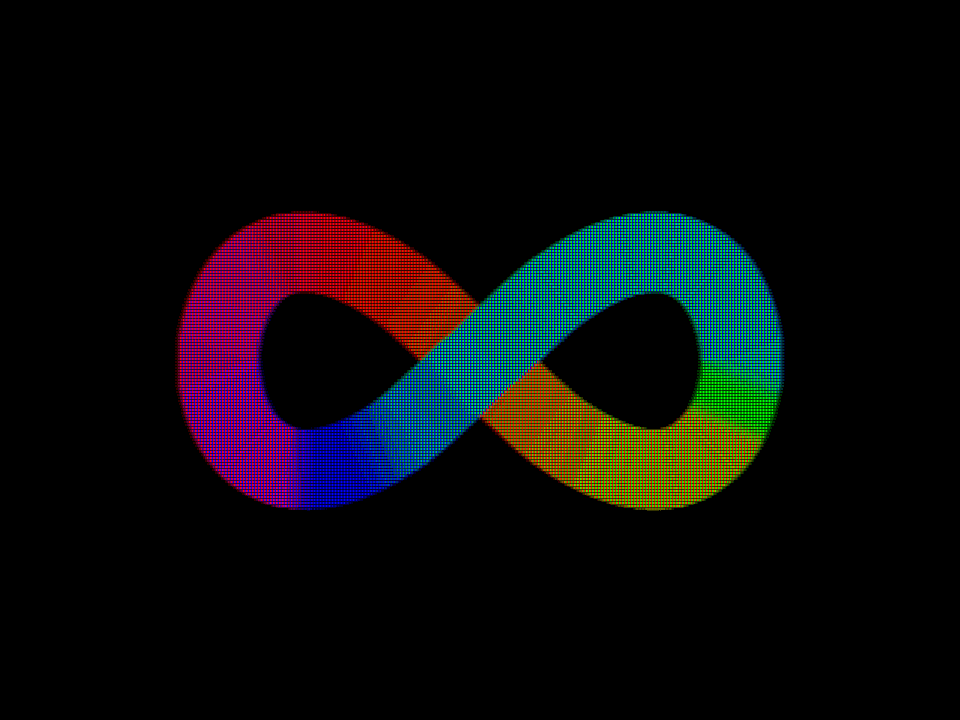

What, exactly, is missing? MS Office pretty much peaked, feature-wise, in like 2003 (or, arguably, 2007), and LibreOffice is ahead of that. I also find the workflow to be closer to “classic” Office and, to a slightly lesser extent, WordPerfect, which I appreciate.
You can even give LibreOffice the ribbon menu if you want (it’s in preferences somewhere). The default button icons may be rough (though recent versions have improve), but you can even customize those.
Personally, I hate the ribbon. I’ve learned where everything is on my corporate Windows computer, but the placement of everything and whether it’s an icon or not still seems arbitrary. I’m glad LibreOffice offers the option, though…
File compatibility with official office.
Corp world and gov still needs to send word docs around.
We are 95% there. But formatting gets munted between them
I do that already and have for years…?
.docand.docxwork just fine.Edit: The only issue I’ve had is one place requiring a specific font of all things. Was able to just install a free version of that, and was all set.
Yeah. I always get complaints that formatting is off
For me it’s Office 2000. The flat UI is so efficient and yeah, there isn’t any features missing that I’ve encountered. Takes no resources to run and works the same if you’re on Windows 95 or 10. My family members still get me to install it if they get a new computer. It is also free to download from the Intetnet Archive.
I use LibreOffice for the most part because I’m on Linux.
I think Windows 2000 was the last Windows version I actually liked. It went downhill from there until 8 when I finally jumped ship for good. If I recall, Office 2003 was pretty close to Office 2000, just not as “flat”. I’m just more familiar with 2003 since I had it on my own PC and only used Office 2000 in the labs at school (so I could be mistaken).
I did a little reading, and yeah, the core applications remained mostly unchanged from 2000 to XP to 2003. I’m more familiar with 2000 as that’s what I had growing up and that’s probably why I like the flat UI the best.
In MS Office 2007, Gradient support on shapes was massively improved (more than 2 points on custom gradients), Blurry shadows and glows were indroduced, 3D bevels and rotation support was added, better effects on photos were introduced and you can remove backgrounds. In office 2019, you can also import and export Drawing objects to SVG
These maps were made Entirely in PowerPoint 2019
So is your complaint that a text editor can’t do image manipulation very well? Have you considered using an image manipulation software instead?
I gotta say its shocking that powerpoint is your go to for image editing like that. Like, its kind of impressive but wow that seems like a super difficult way to do it.
Can’t say that’s a feature I’ve ever really needed in an office suite, so am unable to confirm or deny LibreOffice can’t do it.
That’s kind of outside the scope of a word processor / office suite. I just use GIMP and import it into the document.
LibreOffice Draw (part of the suite) can create, edit, import, and export SVGs. LibreOffice writer can import and use them.
It sounds like you’re just complaining that other office suites don’t have a bunch of out-of-scope, unnecessary features bolted on. Definitely not worthy of condemning them over that.
The features aren’t “unnecessary” if you’re so used to them