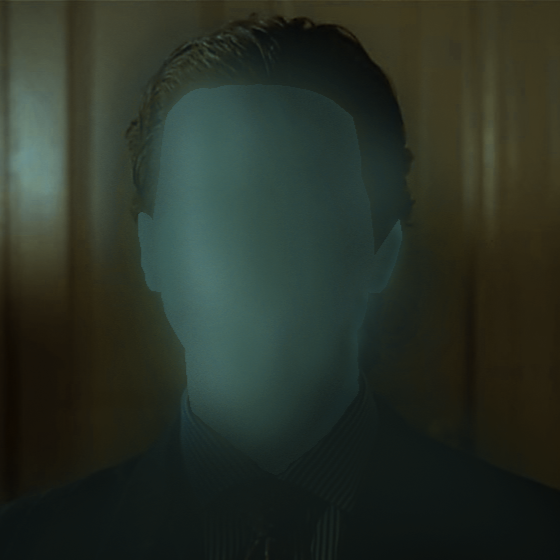How do you mod games on the Steam Deck or Linux in general? I’ve seen so many videos and tutorials but nothing seemed to work.
https://github.com/rockerbacon/modorganizer2-linux-installer
I’ve used this for New Vegas. Instructions are on the page.
Seconding this. And as another lemming said, moving a working setup from a Windows system can make your life easier. But once you have MO2 running, most mods can just be installed in it like normal. Though SteamOS makes it more trouble than its with to auto download mods via mod manager. Easier just to use the manual download option and then manually install it. (I set my MO2 downloads folder to be ~/Downloads to make my lifer easier on this)
Also, there is a Linux specific version of the 4GB patch. You have to make it executable and run it in the terminal to actually get it to patch.
You can run things like the BSA decompressor using proton tricks.
Or you can just run the 4GB patch and the BSA decompressor on a windows install and then copy the whole FNV folder over to your deck (overwriting files). That works too.
If you are a TTW kind of guy, do that on Windows, making it an installable mod, and then just copy that over. And do it before the BSA decompressor, or you will need to make a clean install of FNV.
Honestly, if you install MO2 using the link Headbangerd17 linked above, you can pretty much just follow the Viva New Vegas gude. Just use protontricks for the BSA decompressor and the Ultimate ESM fixes things, and the linux specific 4gb patch. Or again, do all of it on Windows and copy over the game folder and the MO2 folder.
P.S. Its possible to get a complete setup on the deck alone, but if you go that route, it will save a lot of time to plug in a keyboard, mouse, and monitor. Or pair it to your work computer via SteamLink and do it while you’re supposed to be working.
P.P.S xLODGen can be added to MO2 and run on Linux just like it can on Windows. Though the SteamDeck does take a long time to actually generate LOD, so best to do it in chunks to make sure it looks good. It’s really sad when all the rocks look like stretched buildings after you waited for all worldspaces to generate. Trust me.
I got my GOG Oblivion running with a mod pack by installing and running Vortex. I ended up using this utility: https://github.com/pikdum/steam-deck/
It allows you to install Vortex in your game Proton prefix (you have to run it at least once for said prefix to exist). Then, after installing mods through Vortex, you use the ‘post-deploy’ script to synchronize some files, and your game is ready.
If you are having trouble, there is also a guide from steam community: https://steamcommunity.com/sharedfiles/filedetails/?id=2941631681
The guide is for Skyrim, in my case it worked fine with Oblivion - I have to believe it should with NV as well.
Good luck!
it worked but how do I do the same for my Fedora PC? I tried to run pikdum’s commands in my terminal but it didn’t work.
No idea honestly, I have no experience with Fedora and this toolkit seems to be designed for Steam Deck. At this point I’d try looking for an answer in the toolkits source files - it’s all essentially a bunch of bash scripts moving files around between Proton prefixes, AFAIK
I’ve used SteamTinkerLaunch with Vortex and it works.
I use MO2 with Lutris. NXM Link Handler does not function in my experience, but you can just manually download the mods and then install via mo2
If you have access to a Windows machine, that is the easiest method. Setup everything as you want it, with Mod Organizer 2 (portable), on the Windows machine. Then use the Linux installer of MO2 on your Steam Deck. Overwrite the contents on your Deck with the directories from your Windows machine. You may need to mess with the path arguments in Steam to open MO2 when running Fallout.
I’ve heard you can mod directly from the Deck, but it’s more tedious. I haven’t done it this way, so I have no advice.
What’s the easiest way to transfer files from windows to the deck? This seems like it should have been easy but I remember spending several frustrating hours setting up ssh only to have it frequently fail for reasons unknown, last time I tried this around when I first got my deck. Does a USB cable work if you plug it in directly? I don’t have a USB3>C data cable but I can probably get one.
I don’t know if this is the easiest way, but it has worked well for me. I have a folder on my computer set up to be accessible from the local network. When I need to put some files on the deck, I switch it into desktop mode where I have a shortcut to the network folder. Then I just take the files out and put them wherever I need them on the deck.
Unfortunately as the deck is a pc you cannot copy files between them with an usb cable :/. but you can share a file with samba on your windows machine and open it with dolphin on the deck ;)