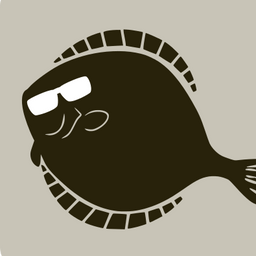Basically, I have a laptop (5800H/RTX3050) and Windows is irritating me to no end. I am thinking of completely formatting it and replacing it with whatever distro can give me the best gaming compatibility. For reference, I play - CS:GO, DoTA, Asphalt, and a little bit of Overwatch.
I was thinking of Arch since SteamOS is based on it but would like your opinion on it.
The RTX is gonna give you issues, since the Linux kernel doesn’t handle it natively like all your other hardware, so it’s gotta be a distro with good Nvidia support
I’ve found setting up gaming on Fedora to be easy, but if you want it to be even easier I’ve heard that’s the entire point of Nobara.
Awesome thanks!
I’ve been running Nobara, based on Fedora but with a bunch of tweaks specific to gaming. So far so good. I was using Mint but needed a newer kernel to support my (Ed: AMD) graphics card.
Yup! Nobara worked perfect for me
For Nvidia, your best bet is Pop_OS, as it has the Nvidia drivers prepackaged. I wouldn’t mess with arch for gaming especially if you’re new to Linux - you’d need to do a lot of tweaking to get it right.
Check your games’ compatibilty first on protondb if they’re not specifically made for Linux, so you know what to expect.
If your mind is set for Arch, go for it, it has an installer these days, but consider some other distributions of Linux that are easier for a novice user. Reserve some time to install a few, if you don’t like the first one or it’s not working out then you can just move on to the next.
Stick to the big ones, because you’ll be able to get the most support for then and find the most information about them.
Linux generally works with software repositories that will contain most of the software you’ll ever need. You rarely need to search for software on websites to install manually.
If you like to get the latest versions of software as it is released, consider OpenSUSE Tumbleweed or Arch Linux. They are so called rolling releases. They are not tied down to versions, like Windows, but perpetually update their building blocks as time goes on. Your version is always the latest version.
If you like a more traditional approach with stable releases, consider distros such as Ubuntu or Fedora. Twice per year they bring out a new version (with software updates regularly still) but they tend to stick to large point releases of the software they are built on. You can expect things to work as they are until you install the next version of the distro. In this sense stability means that features generally don’t change. You still get security patches nevertheless. If you don’t like to update the entire system every 6 months you can choose to use their “long term support” versions instead. This will feel the most like new Windows versions, only you’ll get to see the rolling distros on newer cooler stuff, “beta-testing” all the things before your distro’s next LTS rolls them out. I’m starting to digress here.
I never bothered with distros that are built around specific niches, like “gaming distros”. If that maintainer stops you’ll need to switch distros anyway.
I can recommend rolling releases, always have the latest version of everything, as far as the maintainers of your distro can keep up (in which case it helps to go with a large well known distro with lots of maintainers).
Thank you so much for such a detailed answer. I ended up going with Nobara and that has ended up being a decent experience so far :)
Linux Mint is what I use and have no issues with my 3070.
Chimera OS might be something you can look into however I have not used it
Pop OS is also great for nvidia support
Some rolling release might be good for driver updates, so arc si good for that or manjaro for easier use, but I guess it doesn’t really matter if hardware isn’t the cutting edge and even like mint might do and it might be a bit more stable.
I have had instability problems with Manjaro. It’s basically still Arch but with the sharp edges rounded off and a fresh coat of paint.
I recommend Mint over either Manjaro or Arch.
I was in that same boat about a year ago and I switched to pop_os as a trial for a while before fully committing to it. Works well with Nvidia and steam and I know for sure Dota works on it. I have found that any game that is steam deck verified (or even playable) works on pop_os without issue.