

No, it’s in Firefox 130. I know this because I use Firefox.
it’s in the “labs” section, its disingenuous to imply it isnt. I was wrong to say its only in nightly, but its still an opt-in experimental feature.
Also, truncating my arguments in quotes to make me look stupid and trying to exclude any facts you dont like is a dick move, and you know it, i’m not going to respond to the rest of this because you are clearly not arguing in good faith.
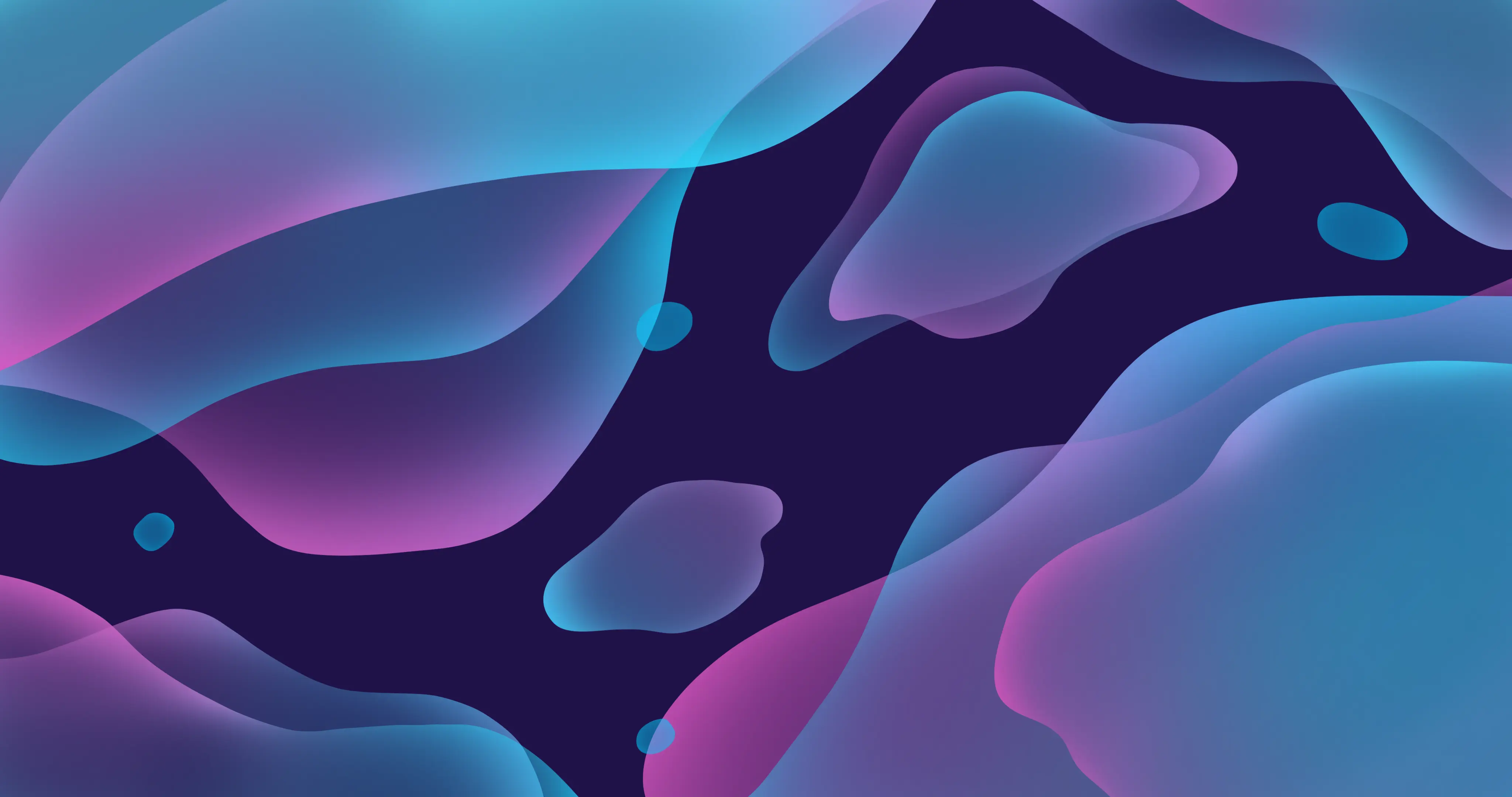












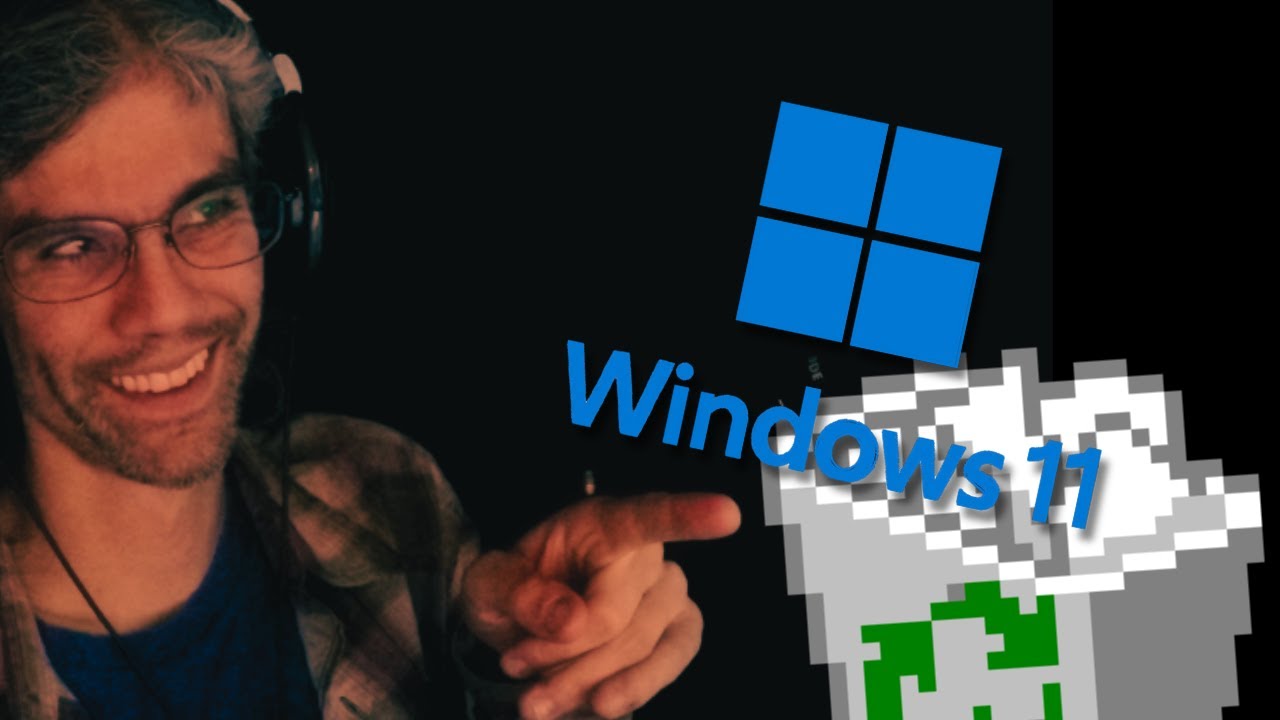


Great idea, cinnamon is nice but the visuals are a tad dated